In e-commerce, creating an appealing online store is only the first step in selling your products. To turn visitors into paying customers, convincing product presentations and precise product descriptions are crucial. After all, your product page is the place where most customers decide to buy a product or leave your store.
You should therefore explain to customers on your product pages why your product is special, what problems it solves or what needs it fulfills. In this blog post, we'll look at how you can optimize your product displays and product descriptions on Shopify to not only attract the attention of potential customers, but also increase conversion rates.
Table of contents
- How do I create product descriptions in Shopify?
- What goes into a product description?
- Worauf muss ich bei der Produktdarstellung achten?
- What features does Shopify offer for product descriptions and product presentation?
- Product description examples: Latori customer ooia relies on a detailed product presentation
- Conclusion
Do you need support with the implementation in your Shopify store? As Shopify Plus experts, we will be happy to assist you and help you customize your store to meet these requirements. Get in touch with us.
How do I create product descriptions in Shopify?
A compelling product description is key to the success of your Shopify store. It is not just a simple text that lists the features of a product, but rather a powerful sales message that captures the customer's imagination and inspires them to add the product to their cart. When writing a product description in Shopify, be sure to communicate clearly and concisely what benefits the product offers and why it is the best choice. Use language that speaks to the target audience and include relevant keywords to maximize visibility in search results.
In the admin area of your Shopify store, you can manually create and customize the title and description of your product texts under the "Products" and Add product tab. Here you can also add your product images, set the prices and make any adjustments to product details.
A particular highlight of this process is the ability to use Shopify Magic to automatically generate texts for your product descriptions. This innovative feature uses artificial intelligence (AI) to take the details you enter, such as product titles and keywords, and create suggestions for product descriptions based on them.
Shopify Magic even goes one step further and offers not only generated suggestions for the entire text, but also for selected texts in order to reformulate existing descriptions. This feature can be a huge time saver and help you create engaging and informative product descriptions.
You are responsible for ensuring that all content published in your store is correct, even if automatic text generation is used. Generated text may also contain information that you have not explicitly specified, such as product benefits based on other published content about similar products.
If you want to use automatic text generation, you can do so via the Shopify admin area. You have the option of creating a complete product description, editing existing product descriptions and improving the content suggestions you receive. It is best to read the tips on using Shopify Magic carefully to achieve the best possible result.
There are also numerous integrations available in the app store to help you create your descriptions. These are also AI-supported apps that can take the writing process off your hands as far as possible.
With the Product Descriptions by AMP app, you also have the option of creating accordions on product pages and can thus fold in Shopify product descriptions. This makes it easier for your customers to scroll through the pages and open up exactly the information they are looking for.
Reading tip: You can find out more about Shopify AI and the functions of Shopify's AI tools in this blog post.
What goes into a product description?
Creating effective Shopify product descriptions requires a careful selection of content that is not only informative but also appealing. The essential elements that should definitely be included in a product description include
1. Meaningful headings
Headlines play a crucial role as they arouse the interest of potential customers and determine whether they read on. They serve as a door opener for the content below and should therefore be short, clear, concise and appealing. A well-chosen headline immediately conveys the value and appeal of your product, arouses curiosity and invites people to find out more.
2. Introduction
The introduction prepares potential customers for the product, conveying context and meaning. It is important to identify the target group and emphasize the benefits of the product.
3. Product text
The product text should describe the product in detail, addressing both functional and emotional aspects. In addition, frequently asked questions from customers should be anticipated and answered in order to eliminate potential uncertainties and increase customer confidence.
Another important aspect is the search engine optimization (SEO) of the product text. By integrating relevant keywords and phrases into the text, you can ensure that your product page ranks high in the search results. However, you should make sure that the keywords are integrated naturally and organically into the text to ensure good readability and avoid excessive keyword stuffing. A well-optimized product description can help to increase your visibility in search engines and drive more qualified traffic to your site.
Meaningful product texts are also a crucial point for accessibility in your store. Visually impaired people can make a purchase decision and store in your store even without product photos.
Reading tip: Find out why accessible websites will soon be mandatory for every store operator here.
4. Lists
Lists are ideal for presenting the most important product information clearly. You can list benefits, technical data and other features.
5. Product photos and videos
Product photos and videos are another important way of arousing customer interest and increasing conversion rates. By clearly showing the key features and characteristics of your product, you can boost customer confidence and encourage them to make a purchase decision. In addition, product photos and videos provide an insight into how the product can be used, helping customers to visualize how it can be used in their own lives or environments.
 6. Product data sheet
6. Product data sheet
The product data sheet provides detailed information about the product, such as technical data, materials, dimensions and more. It can be supplemented with sketches or graphics and often offered as a PDF for download. Such a product data sheet can be particularly important for products that require a lot of explanation.
7. Call-to-action
A convincing call-to-action, such as "Add to cart" or "Buy now", is essential to increase sales figures. It is important that the CTA stands out from the rest of the page. Place the CTA in a prominent position on the page, for example in the top third or directly next to the product image.
8. Customer reviews
Social proof is an important tool for increasing conversions on your product pages. Present your potential customers with reviews from other customers to increase trust in the product. Consumers are more likely to believe other customers and their opinions than those of a company. Today, online reviews are a kind of seal of approval and should not be missing for a good product description.
In Shopify, you can use various apps in the app store to add customer reviews to product pages. Loox, for example, is a popular tool for collecting and displaying reviews.
Reading tip: We present the best Shopify apps in this article.
9. Prices and shipping information
Prices and shipping information should be listed clearly and transparently, including availability, shipping costs, delivery time and return policy. This allows you to increase transparency and build trust with potential customers, giving them confidence to complete the purchase.
A good product description should be between 100 and 300 words long, with the length adapted to the type of product and the expectations of the target audience. Ultimately, it is important to provide all relevant information and put yourself in the customer's shoes.
Reading tip: Here you can find more tips for conversion rate optimization.
10. Storytelling
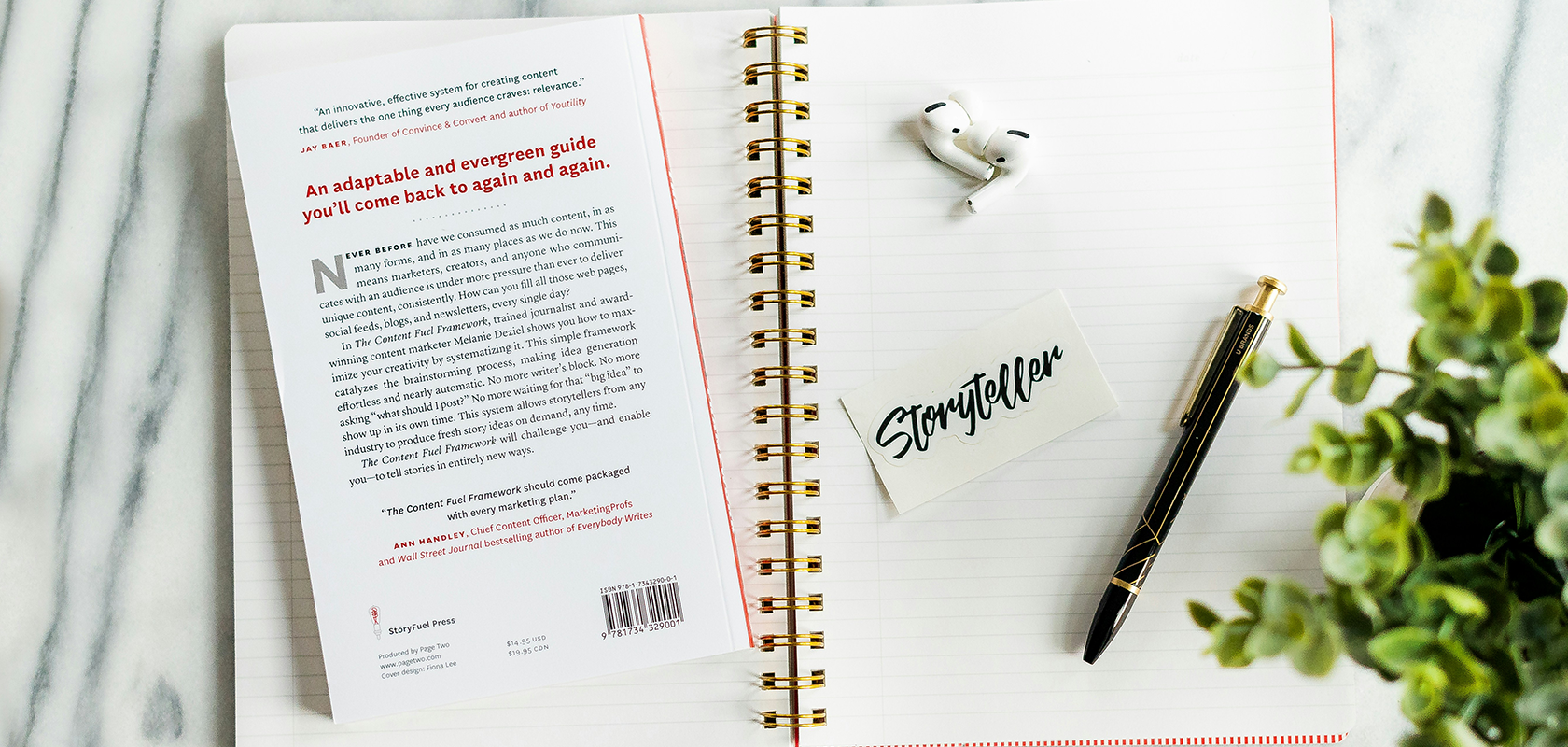 A good product description doesn't just sell a product – it tells a story. Because people don't just buy facts, they buy emotions, values, and solutions. Those who manage to create a connection between the product and the customer through storytelling build trust and stand out from the competition.
A good product description doesn't just sell a product – it tells a story. Because people don't just buy facts, they buy emotions, values, and solutions. Those who manage to create a connection between the product and the customer through storytelling build trust and stand out from the competition.
Use your product descriptions to show why the product was created, what idea is behind it, or what challenges it solves. This is particularly useful for products that require explanation or have emotional connotations, such as sustainable fashion, food, or personal care items.
An example: Instead of “made from recycled material,” you could write:
“Old fishing nets are transformed into a functional material through a lot of manual labor and innovative technology—and that's what your new favorite shirt is made of.”
This creates a context that goes beyond mere features—and makes purchasing decisions more likely.
Worauf muss ich bei der Produktdarstellung achten?

Creating high-quality product images is a key element in designing high-converting product pages. Meaningful product images give potential customers a clear understanding of what they are buying and can reduce returns while increasing conversion rates.
High-quality product photos not only convey the quality and nature of the product, but can also evoke emotional responses from the viewer and help them connect with the product. Similar to Shopify product descriptions, it's therefore worth creating individual product images for each item to stand out from the competition and appeal to potential customers.
Here are some steps you can take to create high-quality product images:
Use a good camera:
Start with a high-quality camera. If you can't afford a professional camera, newer smartphones also have excellent cameras that can do the job well.
Lighting:
Lighting is one of the most critical aspects of product photography. You need enough light to clearly highlight the features of your product. If you can't afford professional lighting, try to use natural light as much as possible. A light box can also be an inexpensive solution.
Use a tripod:
A tripod is essential to ensure that your pictures are not blurry. It stabilizes your camera and allows you to create high-quality images.
Background:
Use a simple, uncluttered background when creating your product images. White or light gray are often the best options as they don't distract from the product. Depending on your product, you may also want to consider other color backgrounds or environmental shots to create context.
Shopify AI:
New Shopify editions have recently introduced updates to Sidekick, a powerful image optimization tool. Sidekick allows you to quickly and easily optimize your product images to ensure they look professional and capture the attention of your customers. From adjusting the background to improving image quality, Sidekick has everything you need to enhance your product presentation and increase your sales.
Particularly impressive is the new app feature that allows product scans via the camera to create true 3D renderings.
AI product images can now be created directly in Shopify with appropriate prompts.
Capture different angles and details:
Capture your product from different angles to give customers a comprehensive view of what they are buying. Include close-up shots to highlight details.
Consistency:
Make sure your images have a consistent look and feel across all your products. This gives your website a more professional look and makes it easier for customers to compare products.
Reading tip: You can find more homepage best practices in this article.
Use models or contextual images:
If possible, show the product in use or in the context in which it would be used. This helps the customer to visualize the product and understand its size and use.
Post-processing:
After you've taken your photos, you'll likely need to do some post-processing to prepare them for your website. This includes cropping, adjusting the lighting or retouching small imperfections. Various software such as Adobe Lightroom and Photoshop can help with this.
Resolution and size:
Your images should have a high resolution to display the necessary detail, but you should also keep an eye on your page load times. Compress images so they are optimized for web use. The balance between quality and speed is crucial.
The recommendation for Shopify product image size is up to 5000 x 5000 pixels or 25 megapixels. To add product or category images in Shopify, they must have a file size of less than 20 MB. Shopify's recommendation for square product images is 2048 x 2048 pixels.
Image SEO:
When creating product images, you should also keep search engine optimization (SEO) in mind. This includes proper naming and alt texts, among other things.
An appealing product image is not about having the most expensive equipment, but about presenting the product in the best possible way. Experiment with different settings, lighting and compositions to find out what works best for the product.
Mobile display of product texts:
More and more users are shopping via their smartphones – yet many product pages are only optimized for desktop computers. The rule of thumb is: if text and images are not immediately visible on small screens, users will abandon their purchase.
When creating your Shopify product descriptions, pay attention to the following:
Short paragraphs for better readability
Mobile-friendly font sizes
Clear layouts with a clear structure (e.g., accordions for FAQs or care instructions)
Call-to-actions that are clearly visible and clickable on mobile devices
Consider accessibility for images and media as well:
Accessibility does not end with text. Product images and videos should also be designed to be accessible to as many users as possible. This applies in particular to people with visual or hearing impairments.
The following measures can help:
Provide alt text for all product images – precise, descriptive, and helpful.
Provide subtitles for videos, ideally with audio descriptions as well.
Use high-contrast designs for icons, buttons, and image content.
What features does Shopify offer for product descriptions and product presentation?
Shopify provides merchants with a wide range of features to present products in an appealing, informative, and sales-promoting way—without the need for additional apps or programming. It's no longer just about simple images and text, but a flexible, modular system that can be adapted to different business models.
Product presentation in Shopify standard
Products can be presented in Shopify with multiple images, videos, or even 3D models. Media can be uploaded via drag & drop and sorted as desired. Variants (e.g., colors or sizes) can also be linked to their own images – so the customer immediately sees the right product image for the selected option. Shopify allows up to 3 options per product (e.g., size, color, material) and a maximum of 100 variants. Each variant can be individually priced, managed, and illustrated.
Depending on the Theme used, various layout options are available. Media galleries, sliders, or classic image grids can be used directly. Since the introduction of Online Store 2.0 and the “Sections Everywhere” feature, product pages can be built in a modular way, e.g., with individually placeable media, text blocks, or additional information that is only displayed for certain product types. Since then, Shopify has made adjustments to the modularity of online stores year after year.
Product descriptions – modular, dynamic, and expandable
The classic product description in Shopify is created using an integrated text editor with common formatting options (bold, italics, lists, links, images, HTML). In addition, Shopify offers an extremely powerful way to store structured additional information using meta fields:
Technical details
Ingredients or care instructions
Certificates & downloads (PDFs, files)
Application instructions or FAQs
These meta fields can be specifically integrated into the theme, for example as tabs, accordions, or additional text modules, enabling a customized display depending on the product type.
Thanks to dynamic source binding, data from meta fields can be automatically bound to the respective locations in the theme without any manual maintenance per product page. This saves a tremendous amount of time, especially with extensive product ranges or standardized attributes.
Meta Objects make it even more flexible: They allow you to centrally manage more complex data structures such as size charts, brand profiles, or application scenarios and assign them to any number of products or pages.
Reading tip: Shop customization with Shopify Meta Objects: How it works.
Advanced features and customization
In addition to the standard features, Shopify also offers native options for expanding product pages, e.g.:
SEO optimization via separate fields for meta titles, descriptions, and URLs
Dynamic checkout buttons such as “Buy with PayPal”
Stock display (“Only 2 left in stock!”)
Discount display with automatic “before/after” price
Sorting & filtering by tags and collections
For even more specific requirements, it's worth taking a look at the Product Bundles app or the new Shopify Functions. These enable variant-specific texts or cross-selling logic, for example – perfect for complex product sets or multi-level configurations.
Product description examples: Latori customer ooia relies on a detailed product presentation
Our customer ooia offers functional underwear for menstruation or breastfeeding in its store. These are products that you want to trust 100% before you buy them.
Ooia uses a wide range of options to improve conversions. Starting with product images that show the underwear from every angle and on different body types. All of the images have a high-quality look and place the product in the foreground by choosing a neutral background and only showing the essentials in the images.
It continues with a list that clearly and concisely presents the most important facts about the product to the customer. Here, not only the special features of the actual product are discussed, but also the values that the company itself represents are presented. This is now also a decisive point for consumers to make a purchase or leave the store.
This is followed by a detailed product description, including product details and information on delivery and returns, which also boosts the confidence of potential customers.
To anticipate frequently asked questions from customers, the company now presents information on underwear care, technology and use. If customers still have questions, they will find a FAQ section at the bottom of the product page to help them.
Finally, customers can find the customer reviews on Trustpilot on the product page. This is where social proof comes into play: the reviews are the final push for some still unsure customers to decide to make a purchase. Most consumers trust other customers rather than the company, which is why customer reviews should not be missing from any product page.
As you can see, for a convincing product page, the actual product presentation in the form of product images is just as crucial as a detailed description that understands the concerns and needs of the customer. This can help you increase conversions and convert website visitors into paying customers.
Reading tip: Read here how to increase the average order value with Shopify Plus.
Conclusion
In summary, creating compelling product displays and accurate Shopify product descriptions is crucial for the success of your Shopify store and for conversion optimization. These elements form the core of your product pages and significantly influence the decision of potential customers to buy a product or leave the store.
It is important to put yourself in the customer's shoes, understand their needs and provide relevant information to support them in their purchase decision. In addition, the product presentation should include clear and transparent communication of prices, shipping information and return policies to build customer confidence.
By optimizing your Shopify product descriptions, you can not only attract the attention of potential customers, but also increase loyalty to your store and build long-term customer relationships.
As Shopify Plus experts, we support you in creating appealing product pages to increase conversions in your store. Get in touch with us.

